URL-http://www.beansoftware.com/Free-ASP.NET-Controls/ASP.NET-Media-Player-Control.aspx
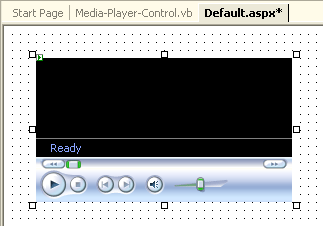
ASP.NET Media Control on web page.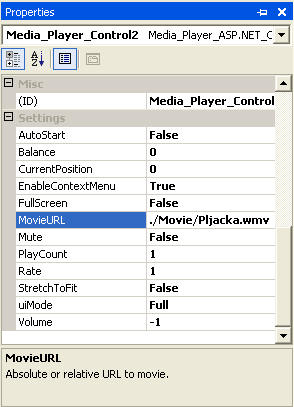
ASP.NET Media Control properties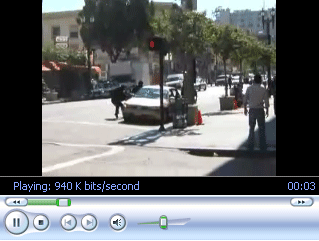
ASP.NET Media Control at run time
ASP.NET Media Player Control is FREE custom ASP.NET control that makes easier using of Windows Media Player on web page with ASP.NET server side code.
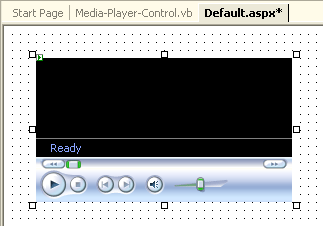
ASP.NET Media Control on web page.
Download ASP.NET Media Player Control
ASP.NET Media Control supports all versions of ASP.NET, you can download control compiled with ASP.NET 1.1, ASP.NET 2.0 or ASP.NET 3.5. Complete source code is also free in both Visual Basic .Net and C# programming languages.
How to use ASP.NET Media Player Control
To use control, unzip downloaded package and add reference in your web project to Media-Player-ASP.NET-Control.dll. Then, place the control to the web form and set its properties, as shown on image bellow.
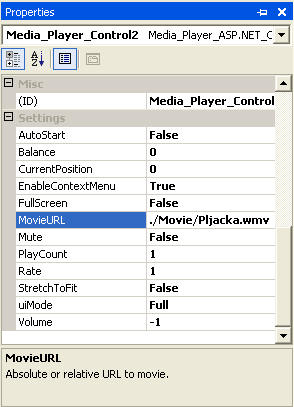
ASP.NET Media Control properties
You don't need to set every property. It is required only MovieURL property which represents absolute or relative path to video file. All other properties will take default values if you just place control to web form.
After that, you can start your web project and enjoy in movie on your web application.
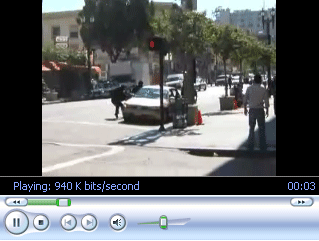
ASP.NET Media Control at run time
When to use it
This control support Internet Explorer and Firefox web browsers. For Firefox, users must have Windows Media Player browser plugin installed. This control is pretty basic, but it can be very useful in simpler scenarios.
Going professional with ASPNetVideo
To get access to all Media Player options and to embed QuickTime or RealPlayer into ASP.NET web site, try ASPNetVideo. Control provides search engine optimization, protected video files, custom user interface and more. For $49 you can use it on single site or just $99 for use on unlimited number of web sites. Things like no ongoing subscription costs, free future updates or 30 days money back guarantee justify decision to give it a try.
No comments:
Post a Comment